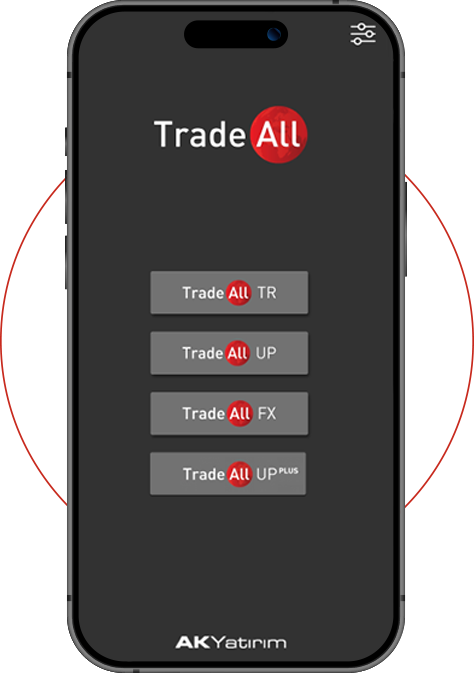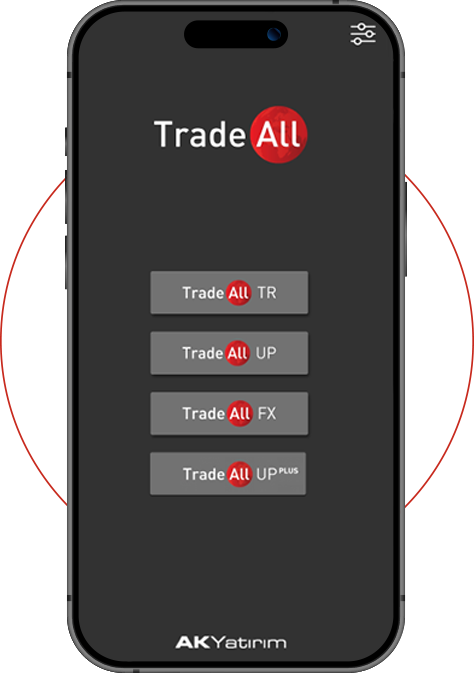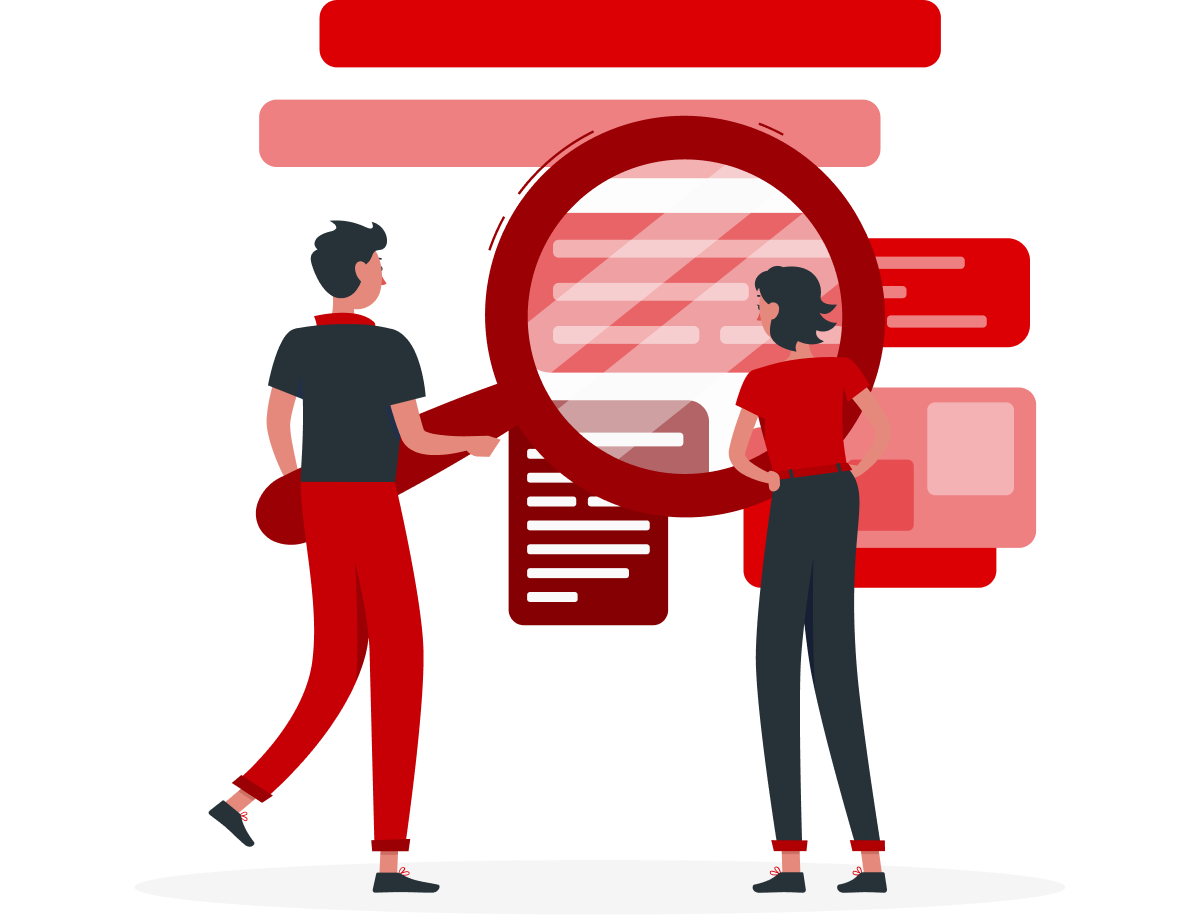

Download the Akbank Mobile app from Google Play Store, App Store, or Huawei Gallery.
To open an Akbank account, please visit Akbank Mobile and click the button “I want to become an Akbank customer” button to become a customer via video call.


After logging in to Akbank Mobile, open a “Stock Account” from the “Applications and Cash Needs” menu.


After opening your Ak Investment account, download the TradeAll TR app from Google Play Store, App Store, or Huawei Gallery.
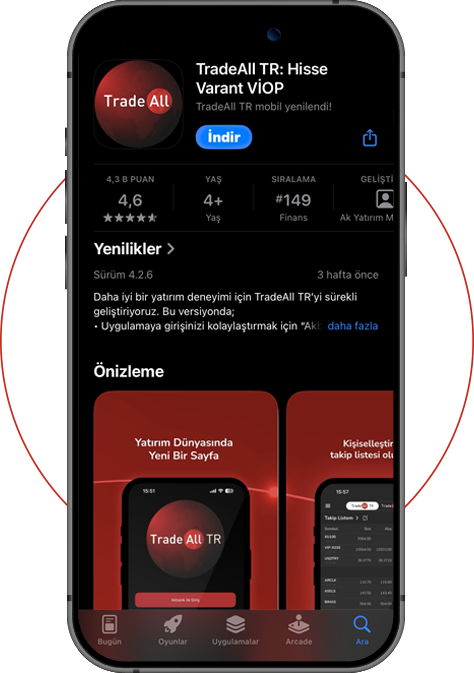
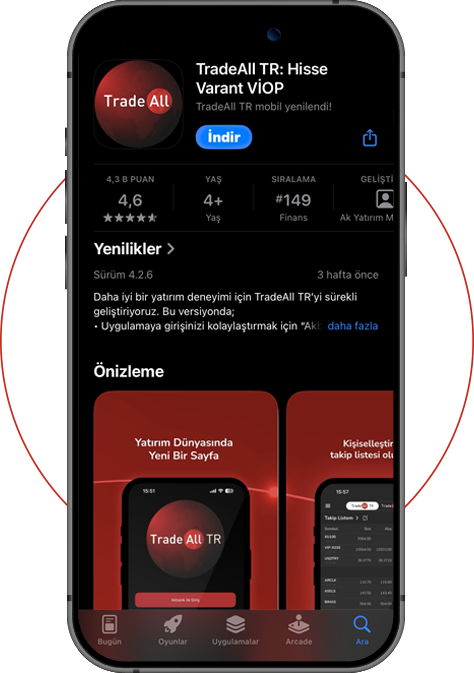
Use the “Get Password/Forgot Password” option in the TradeAll TR app to obtain your password and start investing.


Download the Akbank Mobile app from Google Play Store, App Store, or Huawei Gallery.
To open an Akbank account, please visit Akbank Mobile and click the button “I want to become an Akbank customer” button to become a customer via video call.


If you do not have an Ak Investment account, open a “Stock Account” from the “Application and Cash Needs” menu.
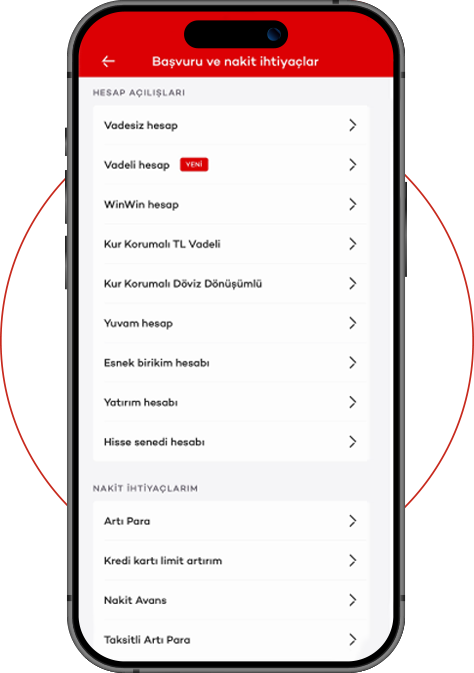
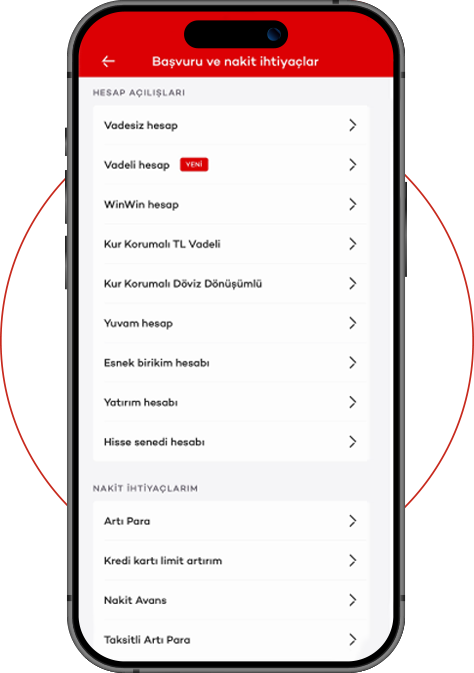
After opening an Ak Investment stock account, open your “Open Overseas Stock Account” account from the “My Investments” menu. Once the account opening process is complete, you will receive an informational SMS on your phone.


After the account opening process is complete, you can view your portfolio, buy/sell international stocks, deposit or withdraw money from the “Manage Cash” menu by selecting the “Overseas Stocks Portfolio” menu from the Akbank Mobile Investments menu.
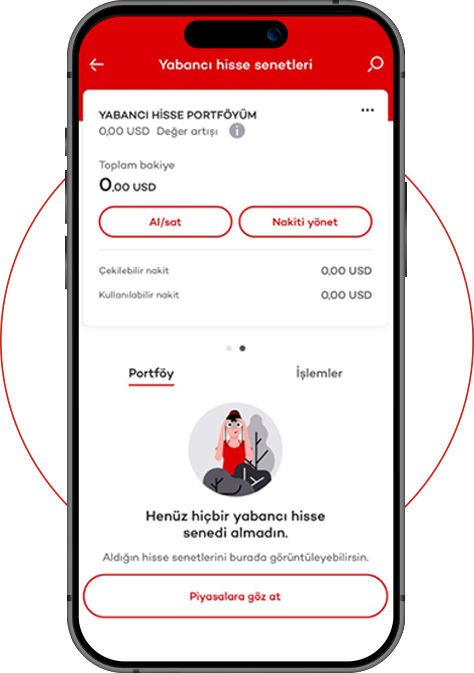
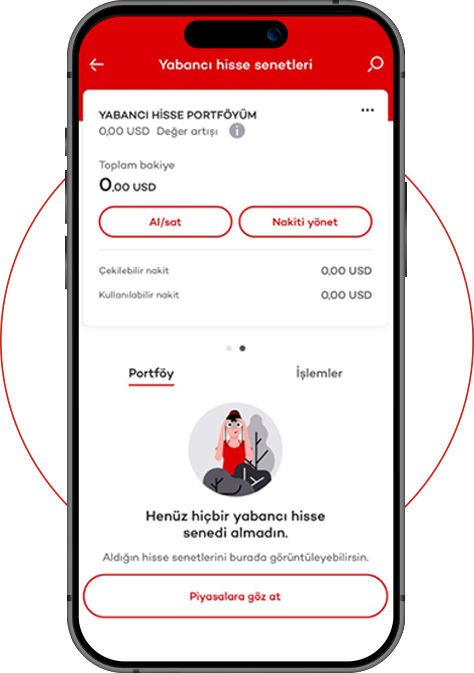
You can download the TradeAll app from the Google Play Store, App Store, or Huawei Gallery, select TradeAll UP, and perform “Overseas Stock Buy/Sell” transactions. Your TradeAll UP username and password will be sent via SMS after the account opening process is completed.